New website for decoding Game Boy Photos
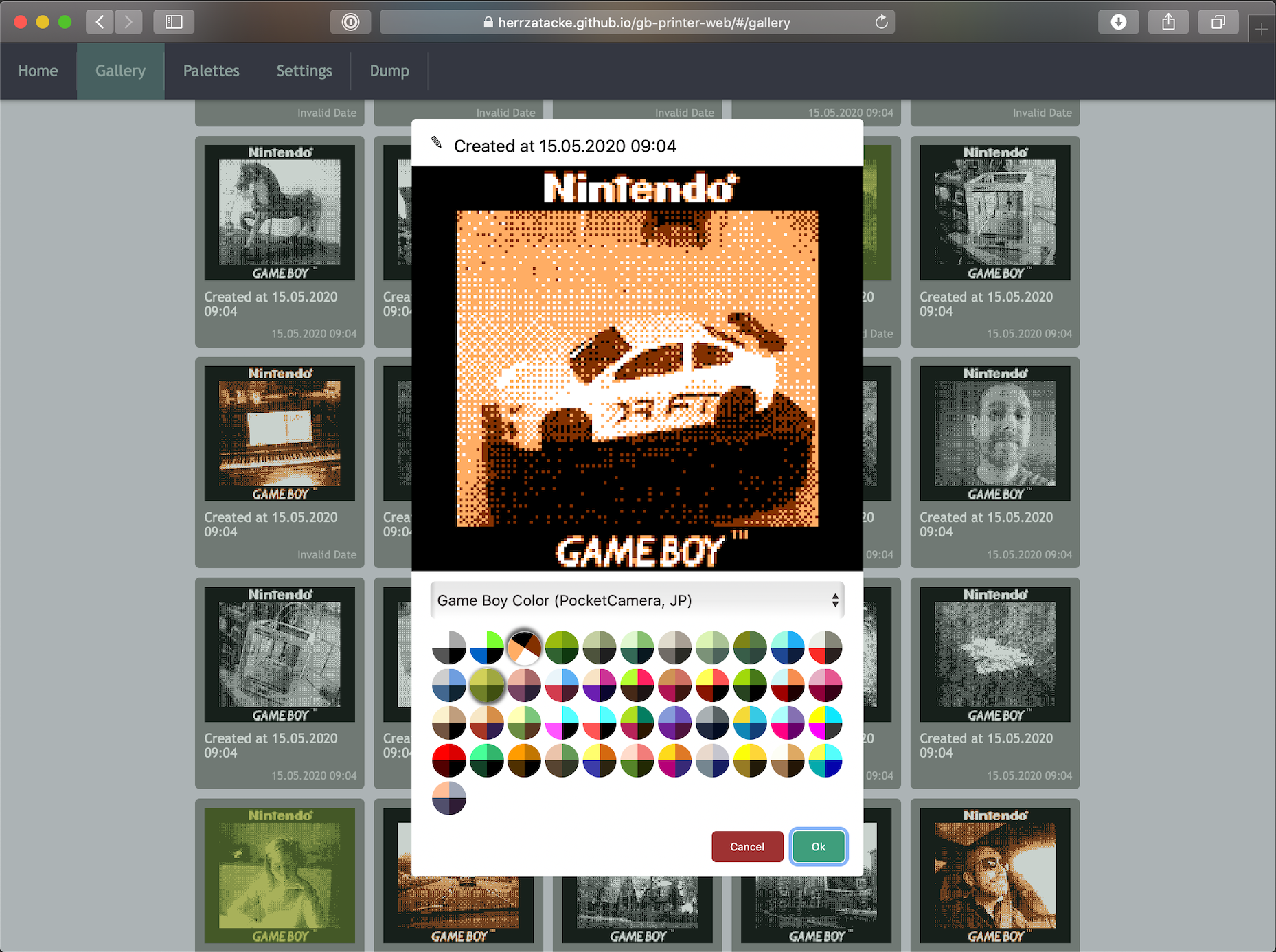
As I wrote before, there are multiple ways to get your Game Boy Camera photos on your PC or Mac. One of them is by using an arduino nano, capture the serial output of a print, and then decoding it using Mofosyne's printer emulator website or Lennartba's Python script.
For this last step, a new project has joined the scene. It is made by Herr Zatacke as he calls himself in the Game Boy Camera discord. While at the moment of writing this it is still very much a work in progress, it already has more features than other solutions. You can simply drag and drop a file with the hex output of the printer into the window to quickly decode multiple images or copy paste the hex data in the text field. If you host it locally it is even possible to capture the serial data directly and see the images render while printing, which is a really cool sight.
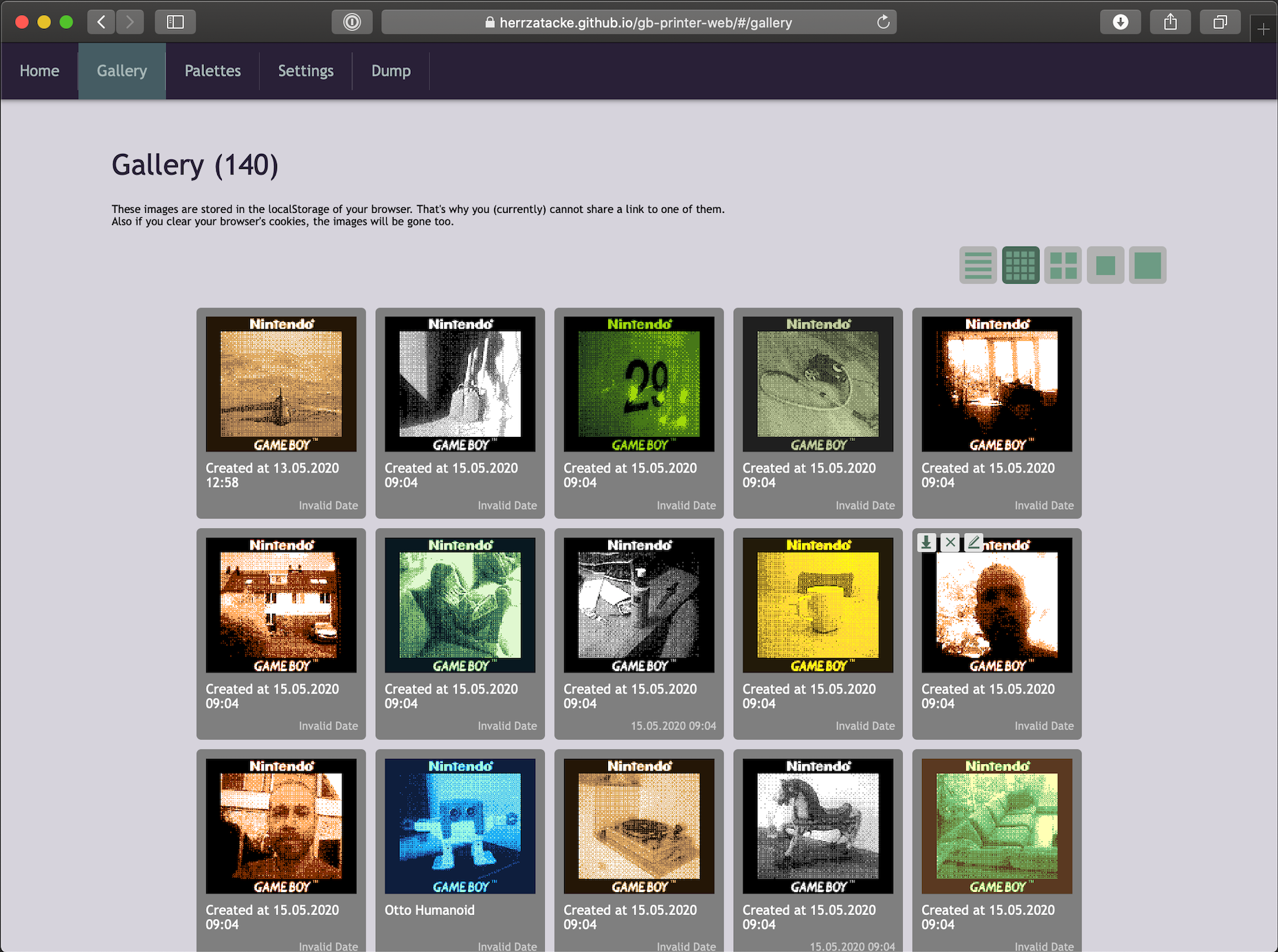
It is even possible to create color photos using 4 images: 1 normal image and 3 images taken through R G & B filters (see my previous article on the subject), and after creating it, the colors can be adjusted using sliders.
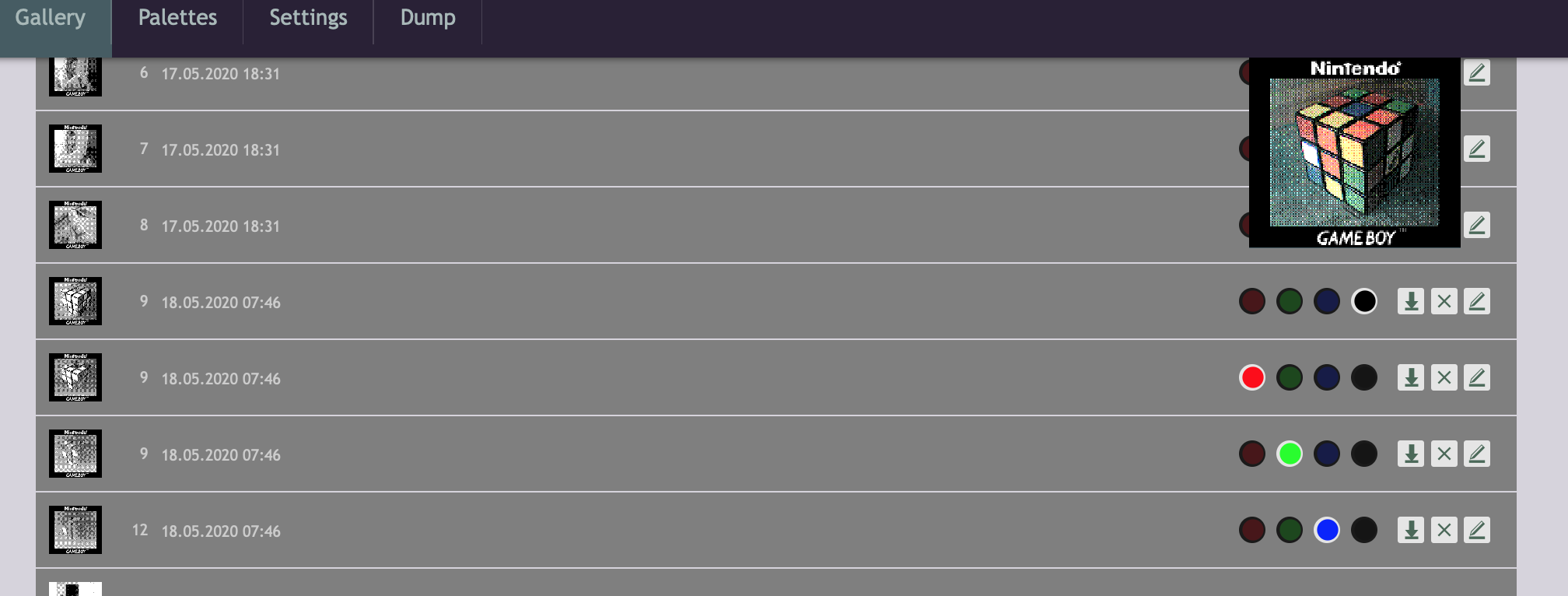
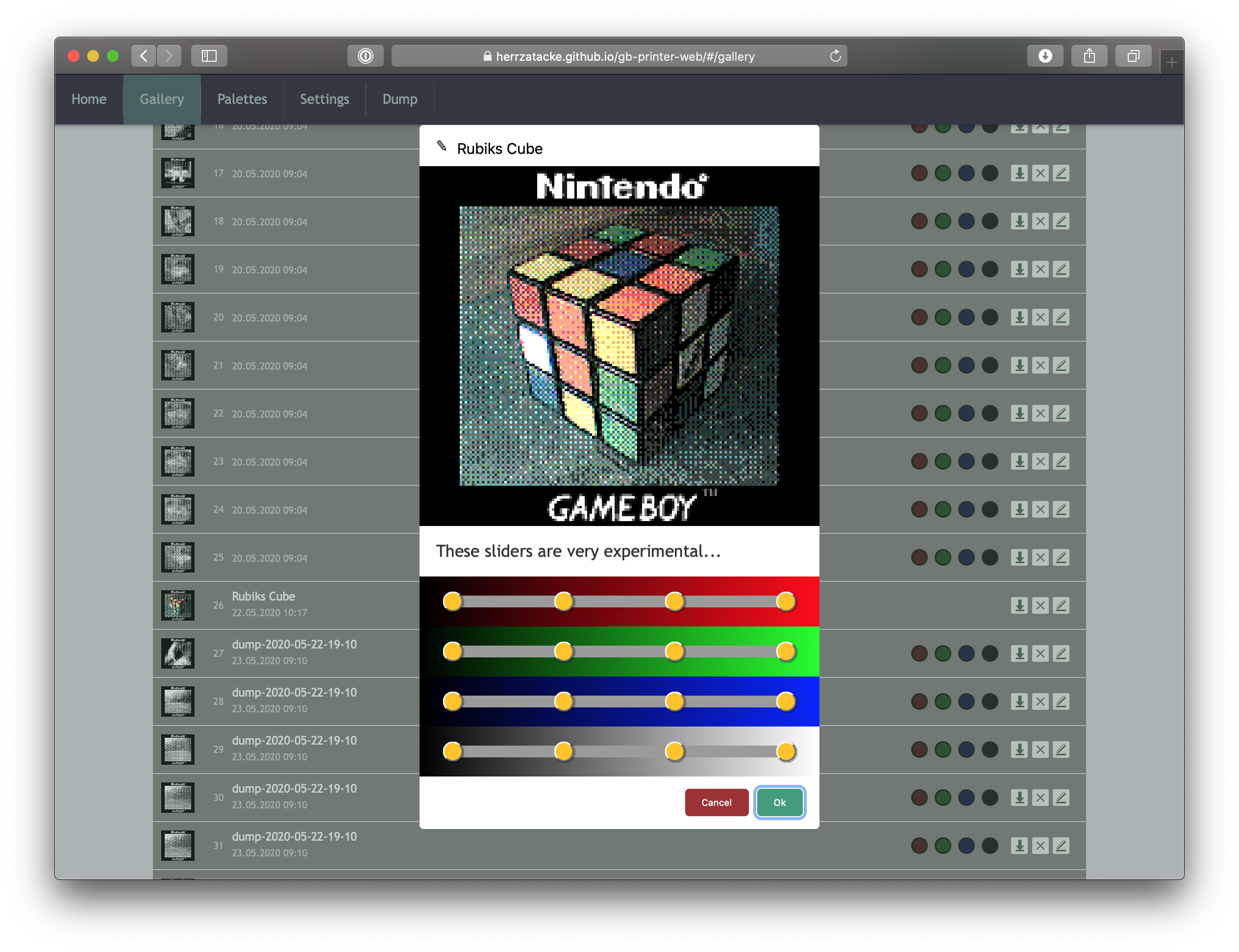
As I said, it is very much a work in progress, but already the best solution available to decode Game Boy Photo's in my opinion. Follow the project on Github. A hosted version of it can be used here.